“nginx: [warn] the “ssl” directive is deprecated, use the “listen … ssl” directive instead in example.com.nginx.ssl.conf“ ir izplatīts brīdinājums tīmekļa serveros ar vecām nginx konfigurācijām vai VestaCP.
nginx -t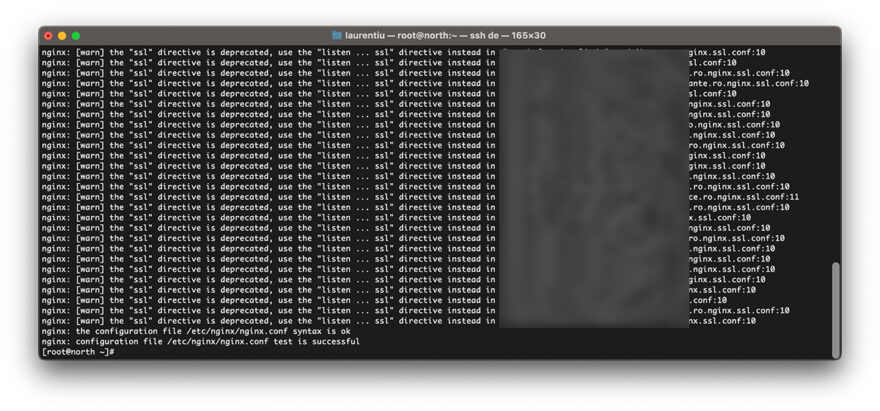
šis warn visbiežāk parādās serveros, kuriem ir VestaCP uzstādīts pirms dažiem gadiem, kad konfigurācijā nginx bija vajadzīga direktīva"ssl on".
Saturu
Kā noteikt "ssl"Direktīva ir novecojusi in Nginx / VestaCP
1. metode. Rediģējiet failu nginx.conf laukam
Vislabāk mums ir atcelt, izmantojot direktīvu #ssl on ”domēnam, kurā mums ir nginx brīdinājums.
sudo nano /home/vestacpuser/conf/web/example.com.nginx.ssl.conf# ssl on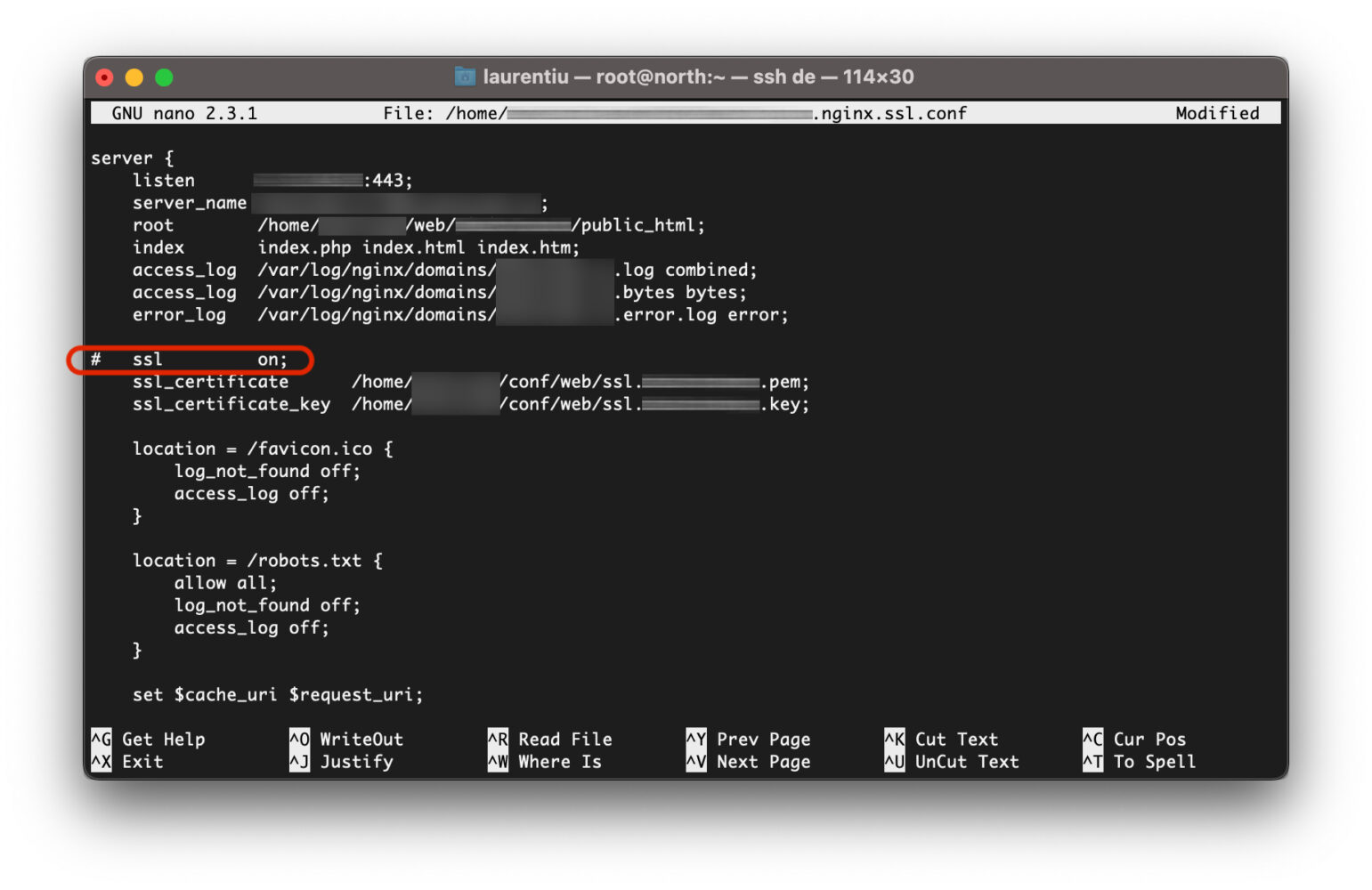
Saglabājiet failu un pēc tam palaidiet to vēlreiz nginx -t. Kļūda nginx: [warn] the “ssl” directive is deprecated…” tas vairs nebūs klāt.
nginx -tIzmantojot šo metodi, kļūda netiks neatgriezeniski novērsta. Jaunie domēni sekos kontam piešķirtās pakotnes konfigurācijas failam VestaCP.
2. metode. Rediģēt VestaCP Web Template priekš Nginx.
Pirms pievienojam a lietotājs in VestaCP, mums ir jāizveido pakotnes. VestaCP Packages. Šīs pakotnes satur vairākas konfigurācijas dažādām CMS vai skriptiem. Web Template (Nginx), Backend Template (PHP-FPM), DNS Template (NAMED).
Kad pievienojam a platība uz lietotājs VestaCP, Nginx konfigurācija default no jaunā pievienotā domēna piešķirs Web Template (Nginx) atlasīts lietotāja pakotneiacquis.
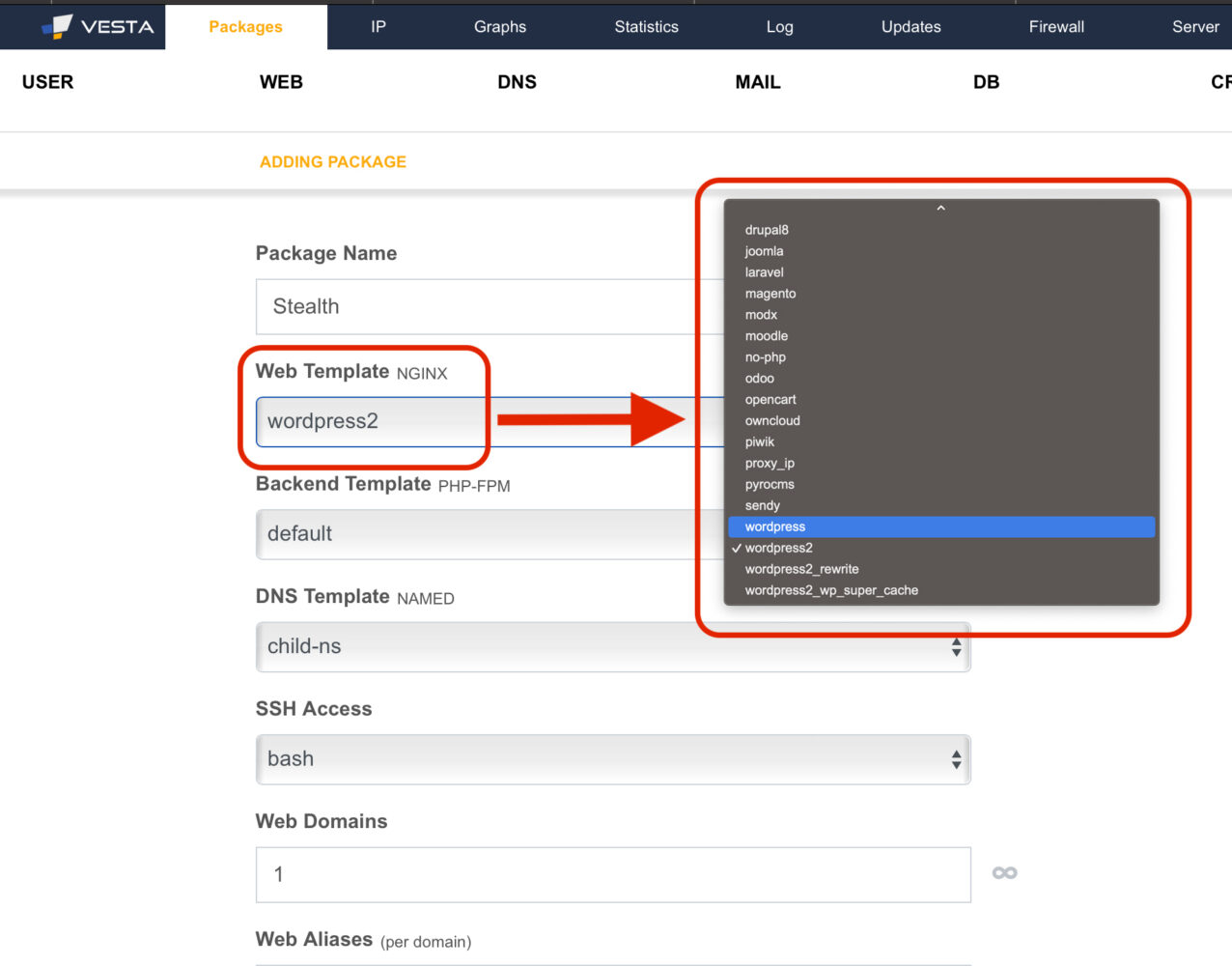
Mēs pieņemam scenāriju, kurā mēs pievienojam Vesta Package Name: Stealth cu Web Template NGINX: wordpress2. Ja veidne “wordpress2” satur direktīvu “ssl on”, jaunajiem domēniem, kas pievienoti ar šo veidni, konfigurācijā būs šī novecojusi direktīva. Tātad tas ir vislabākais lai modificētu Web Template in VestaCP. Tātad jaunie pievienotie domēni vairs nesaņems "ssl on ”Nginx konfigurācijā.
Kā rediģēt a Web Template VestaCP lai novērstu “ssl” directive is deprecated” ?
Veidnes, kas raksta pievienoto domēnu konfigurācijas failus, atrodas:
/usr/local/vesta/data/templates/web/nginx/php-fpmTām ir divas galotnes. .tpl par domēni bez SSL un .stpl par domēni ar SSL aktivizēta.
[root@north php-fpm]# pwd
/usr/local/vesta/data/templates/web/nginx/php-fpm
[root@north php-fpm]# ls -all
total 224
drwxr-xr-x 2 root root 4096 Jul 3 23:51 .
drwxr-xr-x 3 root root 4096 Apr 25 2017 ..
-rwxr-xr-x 1 root root 1737 Feb 27 07:12 cms_made_simple.stpl
-rwxr-xr-x 1 root root 1638 Feb 27 07:12 cms_made_simple.tpl
-rwxr-xr-x 1 root root 1770 Feb 27 07:12 codeigniter2.stpl
-rwxr-xr-x 1 root root 1671 Feb 27 07:12 codeigniter2.tpl
-rwxr-xr-x 1 root root 6528 Feb 27 07:12 datalife_engine.stpl
-rwxr-xr-x 1 root root 6429 Feb 27 07:12 datalife_engine.tpl
-rwxr-xr-x 1 root root 1601 Feb 27 07:12 default.stpl
-rwxr-xr-x 1 root root 1502 Feb 27 07:12 default.tpl
-rwxr-xr-x 1 root root 2176 Feb 27 07:12 dokuwiki.stpl
-rwxr-xr-x 1 root root 2076 Feb 27 07:12 dokuwiki.tpl
-rwxr-xr-x 1 root root 2280 Feb 27 07:12 drupal6.stpl
-rwxr-xr-x 1 root root 2177 Feb 27 07:12 drupal6.tpl
-rwxr-xr-x 1 root root 2508 Feb 27 07:12 drupal8.stpl
-rwxr-xr-x 1 root root 2415 Feb 27 07:12 drupal8.tpl
-rwxr-xr-x 1 root root 1949 Feb 27 07:12 joomla.stpl
-rwxr-xr-x 1 root root 1850 Feb 27 07:12 joomla.tpl
-rwxr-xr-x 1 root root 1667 Feb 27 07:12 laravel.stpl
-rwxr-xr-x 1 root root 1562 Feb 27 07:12 laravel.tpl
-rwxr-xr-x 1 root root 5590 Feb 27 07:12 magento.stpl
-rwxr-xr-x 1 root root 5488 Feb 27 07:12 magento.tpl
-rwxr-xr-x 1 root root 1928 Feb 27 07:12 modx.stpl
-rwxr-xr-x 1 root root 1828 Feb 27 07:12 modx.tpl
-rwxr-xr-x 1 root root 2446 Feb 27 07:12 moodle.stpl
-rwxr-xr-x 1 root root 2411 Feb 27 07:12 moodle.tpl
-rwxr-xr-x 1 root root 1303 Feb 27 07:12 no-php.stpl
-rwxr-xr-x 1 root root 1204 Feb 27 07:12 no-php.tpl
-rwxr-xr-x 1 root root 1990 Feb 27 07:12 odoo.stpl
-rwxr-xr-x 1 root root 1891 Feb 27 07:12 odoo.tpl
-rwxr-xr-x 1 root root 1724 Feb 27 07:12 opencart.stpl
-rwxr-xr-x 1 root root 1624 Feb 27 07:12 opencart.tpl
-rwxr-xr-x 1 root root 2796 Feb 27 07:12 owncloud.stpl
-rwxr-xr-x 1 root root 2701 Feb 27 07:12 owncloud.tpl
-rwxr-xr-x 1 root root 2081 Feb 27 07:12 piwik.stpl
-rwxr-xr-x 1 root root 1982 Feb 27 07:12 piwik.tpl
-rw-r--r-- 1 root root 189 Feb 27 07:12 proxy_ip.tpl
-rwxr-xr-x 1 root root 2124 Feb 27 07:12 pyrocms.stpl
-rwxr-xr-x 1 root root 2021 Feb 27 07:12 pyrocms.tpl
-rwxr-xr-x 1 root root 2478 Feb 27 07:12 sendy.stpl
-rwxr-xr-x 1 root root 2390 Feb 27 07:12 sendy.tpl
-rwxr-xr-x 1 root root 1952 Feb 27 07:12 wordpress2_rewrite.stpl
-rwxr-xr-x 1 root root 1859 Feb 27 07:12 wordpress2_rewrite.tpl
-rwxr-xr-x 1 root root 1842 Feb 27 07:12 wordpress2.stpl
-rwxr-xr-x 1 root root 1743 Feb 27 07:12 wordpress2.tpl
-rwxr-xr-x 1 root root 2701 Feb 27 07:12 wordpress2_wp_super_cache.stpl
-rwxr-xr-x 1 root root 2596 Feb 27 07:12 wordpress2_wp_super_cache.tpl
-rwxr-xr-x 1 root root 1601 Feb 27 07:12 wordpress.stpl
-rwxr-xr-x 1 root root 1502 Feb 27 07:12 wordpress.tpl
[root@north php-fpm]# Mēs izmantojam iepriekš minēto scenāriju, kurā mums ir veidne "wordpress2.stpl ”. Mēs rediģējam šo failu tīmekļa serverī un izdzēšam rindu ar direktīvu "ssl ieslēgts”.
nano /usr/local/vesta/data/templates/web/nginx/php-fpm/wordpress2.stpl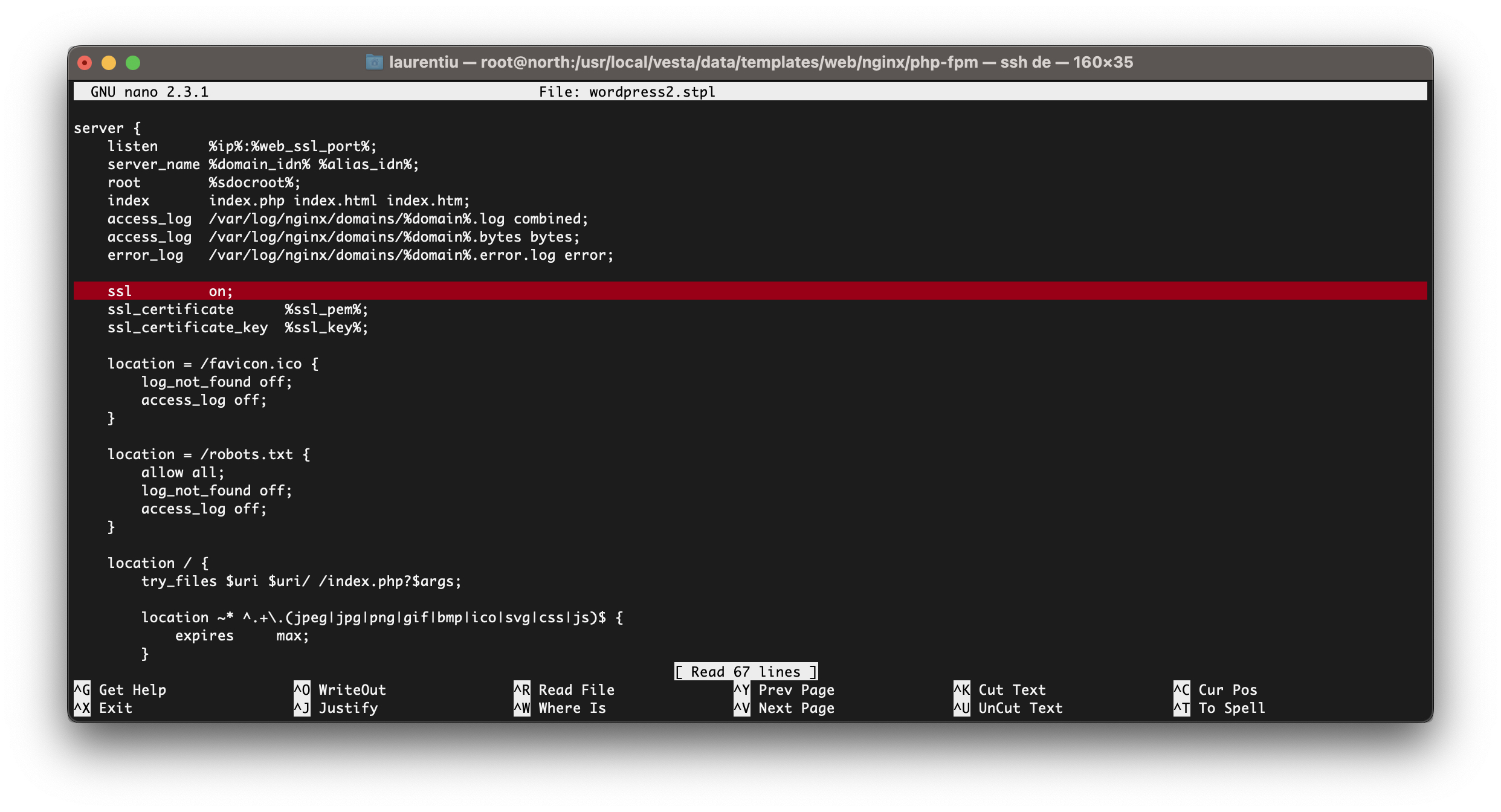
Pēc līnijas noņemšanas "ssl uz ”no veidnes, saglabājiet failu. Tālāk norādītajiem apgabaliem, kas tiks pievienoti ar šo veidni, vairs nebūs novecojušas direktīvas. "ssl"Direktīva ir novecojusi, neparādīsies, pārbaudot nginx.
Tādā pašā veidā var modificēt visas tīmekļa veidnes VestaCP vai var izveidot jaunas, lai iekļautu pielāgotas nginx un php-fpm konfigurācijas.